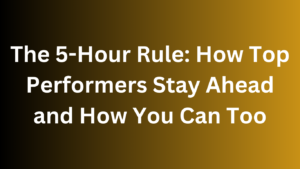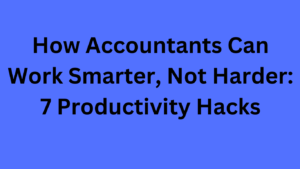📌 Introduction: Why Workflow Automation is Essential
In today’s fast-paced work environment, time is money—especially for professionals in finance, business, and digital industries. If you’re spending hours on repetitive tasks like data entry, email follow-ups, and reporting, you’re losing valuable productivity that could be better spent on high-impact work.
With the right automation strategies, you can save 10+ hours per week, reduce stress, and increase efficiency without sacrificing accuracy. Whether you’re an accountant, entrepreneur, or corporate professional, this guide will show you how to implement workflow automation for maximum productivity.
🔹 Who is this article for?
✅ Finance & accounting professionals
✅ Business owners & entrepreneurs
✅ Remote workers & digital marketers
✅ Anyone looking to boost efficiency 🚀
1️⃣ Identify Time-Draining Tasks That Can Be Automated
🔍 Where does your time go?
The first step in automating your workflow is identifying repetitive, manual tasks that can be streamlined.
🚀 Common Tasks That Can Be Automated:
✅ Email Management – Automated replies, follow-ups, and scheduling
✅ Data Entry & Reporting – Using AI-powered automation tools
✅ Invoice & Expense Tracking – Automate with cloud accounting software
✅ Project Management – Task delegation & deadline tracking
✅ File Organization – Cloud syncing & backup automation
💡 Pro Tip: Use time-tracking apps like Toggl or RescueTime to find where you’re wasting the most hours.
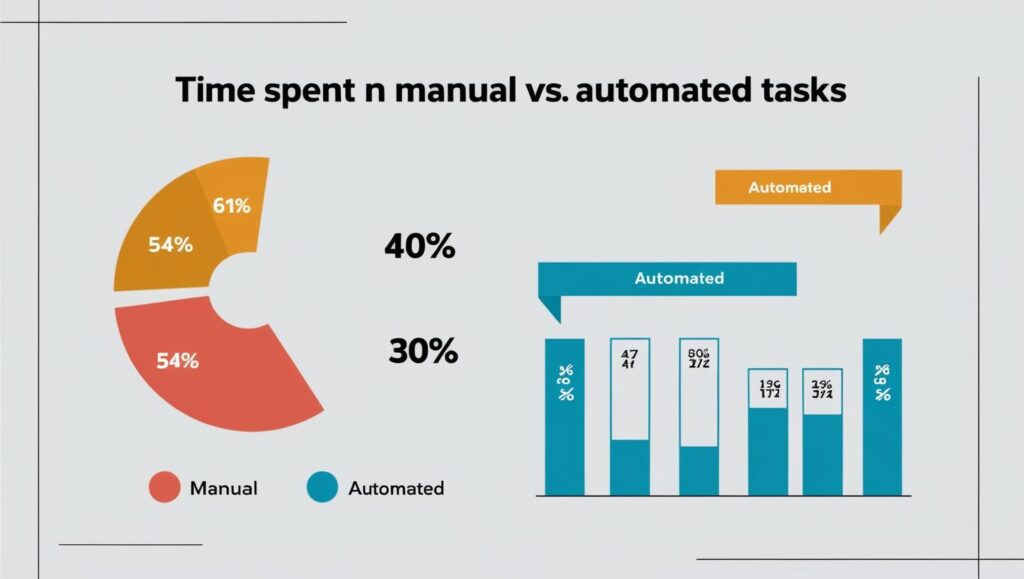
2️⃣ Use AI-Powered Tools for Efficiency
🤖 Artificial intelligence (AI) is transforming the way we work—from automating customer interactions to generating financial reports in seconds.
🚀 Best AI Tools for Workflow Automation:
✅ ChatGPT & Jasper AI – AI-generated emails, reports, and content
✅ Zapier & Make (formerly Integromat) – Automate workflows between different apps
✅ Dext & QuickBooks Online – Automate financial data entry & expense management
✅ Grammarly & Hemingway Editor – AI-powered proofreading for reports & emails
✅ Otter.ai – AI transcription for meetings & notes
💡 Pro Tip: AI doesn’t replace professionals—it enhances productivity & accuracy.

3️⃣ Automate Email & Calendar Management
📩 How much time do you waste checking emails? The average professional spends 2.5 hours per day managing emails!
🚀 How to Automate Your Emails & Calendar:
✅ Use Gmail filters & labels – Organize emails automatically
✅ Enable canned responses – Quickly reply to repetitive inquiries
✅ Schedule emails in advance – Use tools like Boomerang for Gmail
✅ Sync your calendar – Auto-schedule meetings with Calendly or Google Calendar
✅ Set up reminders & auto-responses – Never miss an important task
💡 Pro Tip: If you’re scheduling calls across different time zones, use World Time Buddy to avoid confusion.

4️⃣ Automate Finance & Accounting Workflows
💰 Finance professionals waste hours on manual reconciliations, invoicing, and reporting. Here’s how automation can save at least 10 hours per week in finance-related tasks:
🚀 Best Accounting Automation Tools:
✅ QuickBooks, FreshBooks, or Xero – Cloud-based accounting software
✅ Dext or Expensify – Automate receipt scanning & expense tracking
✅ Bill.com – Automatic payment processing & approvals
✅ Microsoft Excel Macros – Automate repetitive calculations & reporting
✅ Zapier Integrations – Connect accounting software with other business apps
💡 Pro Tip: If you handle US tax filings, use TaxJar or Avalara for automated sales tax calculations.
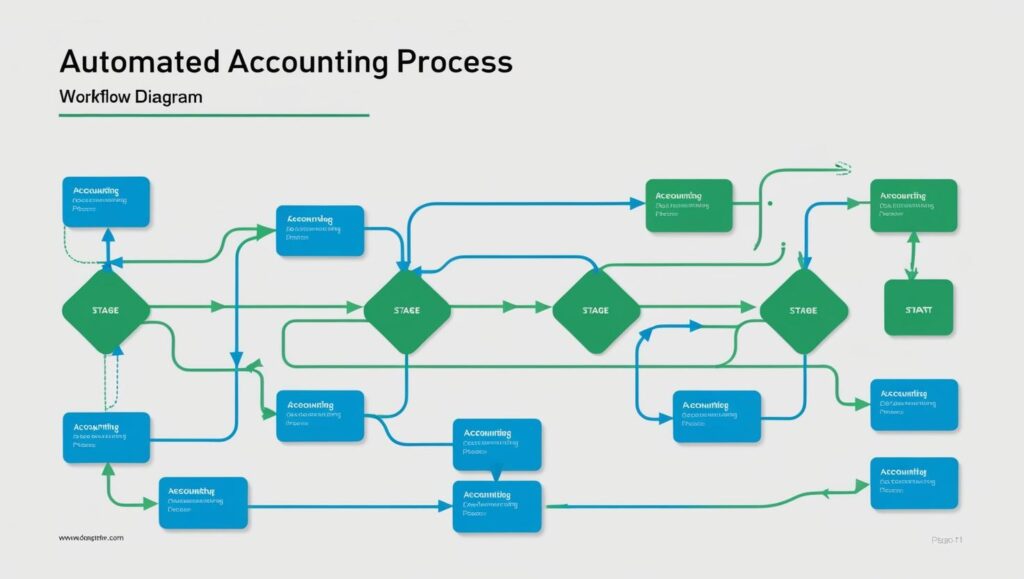
5️⃣ Automate Project Management & Team Collaboration
📊 Are you managing multiple projects or working with remote teams? Keeping everything organized manually is inefficient.
🚀 Best Tools for Automating Project Workflows:
✅ Trello & Asana – Task automation & project tracking
✅ Monday.com – Automate workflows & approvals
✅ Slack & Microsoft Teams – Auto-notifications for task updates
✅ Notion – Centralized knowledge management & automation
✅ Google Drive & Dropbox – Auto-sync & document sharing
💡 Pro Tip: Use Zapier to trigger Slack notifications when a new project update happens in Trello or Asana.
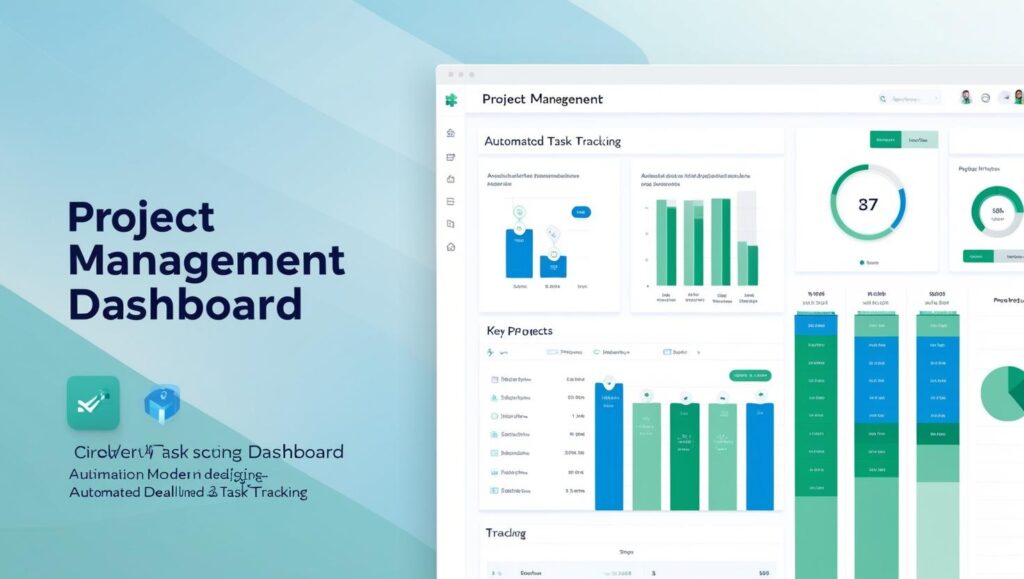
6️⃣ Set Up Automated File & Data Backups
🛑 What if your computer crashes or you accidentally delete a critical file? Data loss can be costly—both in time and revenue.
🚀 How to Automate Data Backups:
✅ Google Drive, Dropbox, or OneDrive – Auto-sync files in the cloud
✅ Backblaze or IDrive – Automatic full-system backups
✅ WordPress Backup Plugins – Use UpdraftPlus for scheduled backups
✅ CRM Backup – Automate client data storage in HubSpot or Salesforce
💡 Pro Tip: Set up weekly cloud backups and ensure files are accessible across devices.

7️⃣ Use AI Chatbots & Automation for Customer Support
💬 If you run a business or manage customer interactions, AI chatbots can save hours. Instead of answering the same questions repeatedly, let automation handle it.
🚀 Best AI Chatbot & Customer Support Automation Tools:
✅ Intercom & Drift – AI chatbots for customer service
✅ Zendesk – Automated support ticketing
✅ ManyChat – Automate Facebook Messenger & WhatsApp replies
✅ ChatGPT API – Build custom AI-powered chatbots
💡 Pro Tip: Set up FAQs and automated responses to reduce manual customer interactions.

📌 Conclusion: Work Less, Achieve More
Automation isn’t just about saving time—it’s about working smarter. By implementing these workflow automation strategies, you can free up 10+ hours per week, reduce stress, and focus on high-value tasks that drive real success.
✅ Key Takeaways:
✔️ Identify repetitive tasks & automate them
✔️ Use AI-powered tools for reporting, email, & finance management
✔️ Automate calendar scheduling & team collaboration
✔️ Set up automated file backups to prevent data loss
✔️ Use chatbots & automation to streamline customer interactions
🌟 What’s one task you’d love to automate? Drop a comment below!